
Rented a movie on Apple TV and Running out of time? As you know Apple TV movie rental are for 24 hours only. Or some other family member want to watch the movie and only 30 minutes or less left? Don’t worry! There is a way to extend the Apple TV movie rental beyond 24 hours!
It’s super easy and it’s not illegal! And no software to download! And yet it’s no secret as well! But it could be if you don’t know!
All you need to do is to play the movie again from the beginning and press pause. For example if you had finished watching the movie and you wanted to watch it again, the 24 hours must not have expired. Even if you had 2 min left to reach the 24 hours, simply start the movie and press pause. Go and do whatever that you need to do, and when you return, the movie is still waiting for you to play! Easy as that. I haven’t tried out how long it can be on the pause for but I would imagine it could be for a while!
Also even after the 24 hours and you have watched the movie all the way to almost the end, when the credits are rolling, simple hit pause and rewind the movie all the way to the beginning and press pause so someone can watch it later if they haven’t.
Try it out and enjoy!
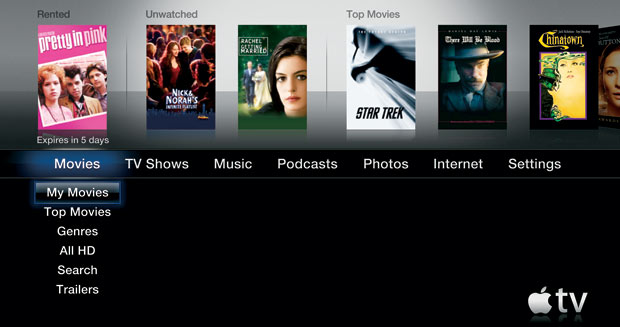
Leave a Reply