
Getting tired of trying to find an opponent in Fifa 16 and the likes? If you are connected to a router it is very likely it is your router! It needs to be configured. Although the FIFA game loads, logs in successfully to the EA Sports server, it does not mean a successful opponent will be found.
I’ve spent a lot of time pressing the search button but only to return the not so wonderful message “No opponent found. Try choosing a club with a different star level, or loosen your Matchmaking and Controller Settings.” which of course have been tried but with no luck.
The right ports in the router needs to be opened in order to match making to be successful. Now getting into the router to set these settings is another story, will cover it in another article. But bottom line is, find out the ip address of your game console, then in the router open up ports to that IP address.
For Console Fifa 16 on Xbox open the following ports:
Public UDP Ports: 53, 88, 500, 3074, 3544, 3659, 4500
Public TCP Ports: 53, 80, 3074, 3659
The same ports are to be opened for Private UDP and Private TCP ports.

The screen shot above is setting on Airport Utility router. Every router will have different setting or how they are entered but the bottom line these ports needs to be opened.
In the console go to Network and go to advance settings to see the IP address of your router. If you know how, set the IP address on your console to be static IP, an IP address that does not change, else every time the console is restarted, it would get a new IP address. So you would have to re-enter the IP address in the router again. So it would be worth while to figure out how to setup a static IP address on the Console.
Once your router ports have been configured, update the router and presto! You should be able to find an opponent to play with!
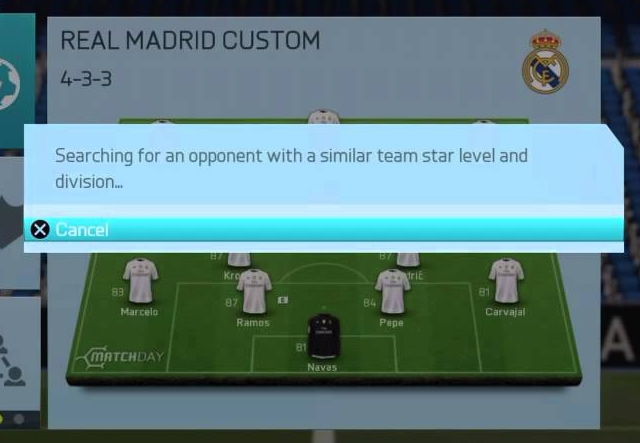
Leave a Reply