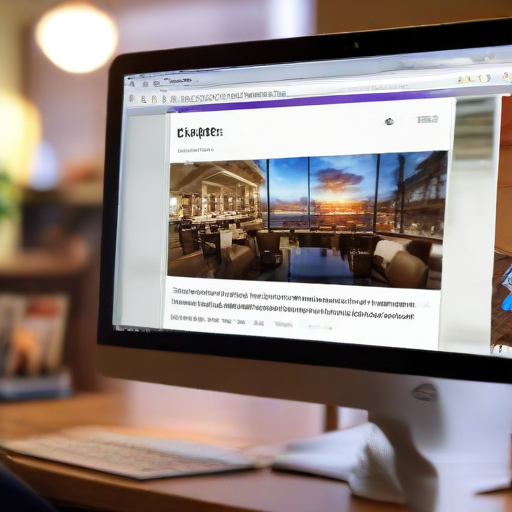Late at night, a sudden Chrome crash left one user facing a frustrating situation when her browser lost all open tabs. While her husband tried to help, he realized the importance of maintaining tab organization, which she had neglected.
Upon investigating ways to restore the lost tabs, they first checked the Recent Tabs section in Chrome history, which proved inadequate. The limited view showed only eight recent tabs, far less than what she had open. Searching for solutions online, the husband found various strategies, but many users reported complications when trying to restore tabs, often resulting in the opening of new sessions.
After a bit of research, he discovered a simple yet effective solution: when one experiences a tab loss due to a Chrome crash, it’s crucial to stay calm upon reopening the browser and avoid any further navigation. The next step involves using a keyboard shortcut—Control + Shift + T for Windows or Command + Shift + T for Mac— which allows users to repeatedly recover lost tabs. After executing this command several times, she successfully restored all her tabs.
This experience not only emphasizes the importance of tab organization through features like tab groups but also highlights the simple troubleshooting techniques that can save the day during tech malfunctions. With a little patience and the right keyboard shortcut, recovering lost tabs can be straightforward, ensuring a smooth browsing experience once again.
For those who find themselves in similar situations, this story serves as a gentle reminder to practice good tab management and have backup solutions handy. Ultimately, good communication and support between loved ones during tech troubles can lead to positive outcomes, underscoring the phrase “Happy wife, happy life.”