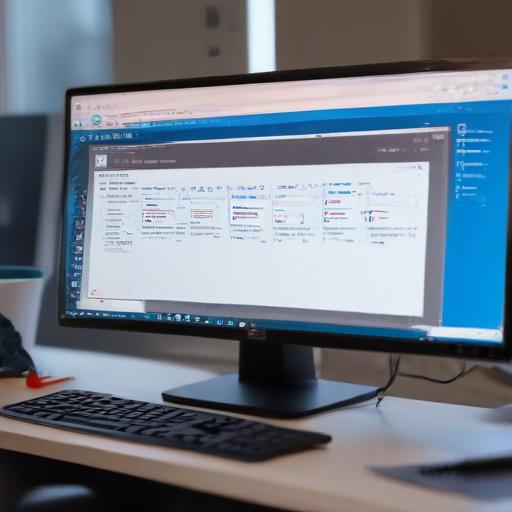This week, I received a few inquiries from readers regarding my recent columns about the end of Microsoft’s support for Windows 10. One notable question was about how to determine if a computer is compatible with Windows 11.
To check compatibility, users can visit Microsoft’s official Windows 11 page. At the bottom of the page, there is an option to download the PC Health Check app. Once installed, users simply need to run the app and click “check now” to evaluate their PC’s hardware against Windows 11’s requirements. The app will inform them whether their system qualifies and provide a detailed checklist of the tests performed.
In addition to compatibility checks, the PC Health Check app offers useful insights about the system, such as RAM, hard drive space, and startup time. Users can also check their Windows update status and backup settings while using the app.
For those whose PCs are compatible and ready to upgrade, the preferred method is through the Settings menu. Navigate to Update and Security and select Windows Update, where the option to begin the Windows 11 installation should appear. It’s critical to back up important files before proceeding, as some applications may not carry over if they’re incompatible with the new system.
Another interesting topic raised was about 0patch, a software developed by Acros Security, which addresses vulnerabilities in Microsoft products, including Windows 10. This service offers targeted “micropatches” aimed at specific vulnerabilities, and it is provided for free to consumer users, with a fee for commercial users. Downloading the free version can be done through the official 0patch website.
Both inquiries from readers emphasize the ongoing concern about system security and software compatibility as technology evolves. As Microsoft transitions away from Windows 10, resources like PC Health Check and 0patch can provide additional support to users navigating these changes.
It’s encouraging to see third-party developers stepping up to offer solutions as we move forward in a rapidly changing technological landscape.